Professional Publishing Tools

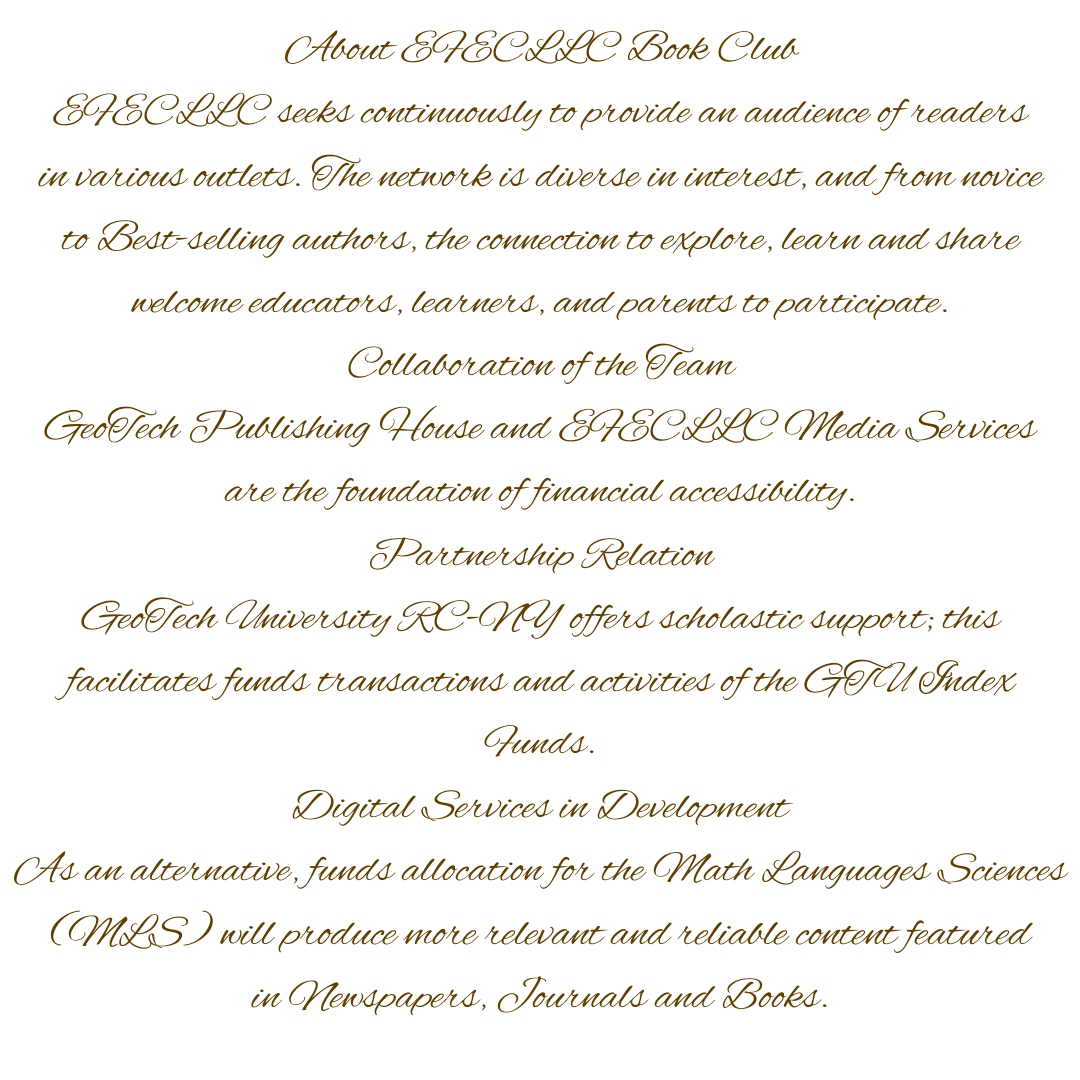
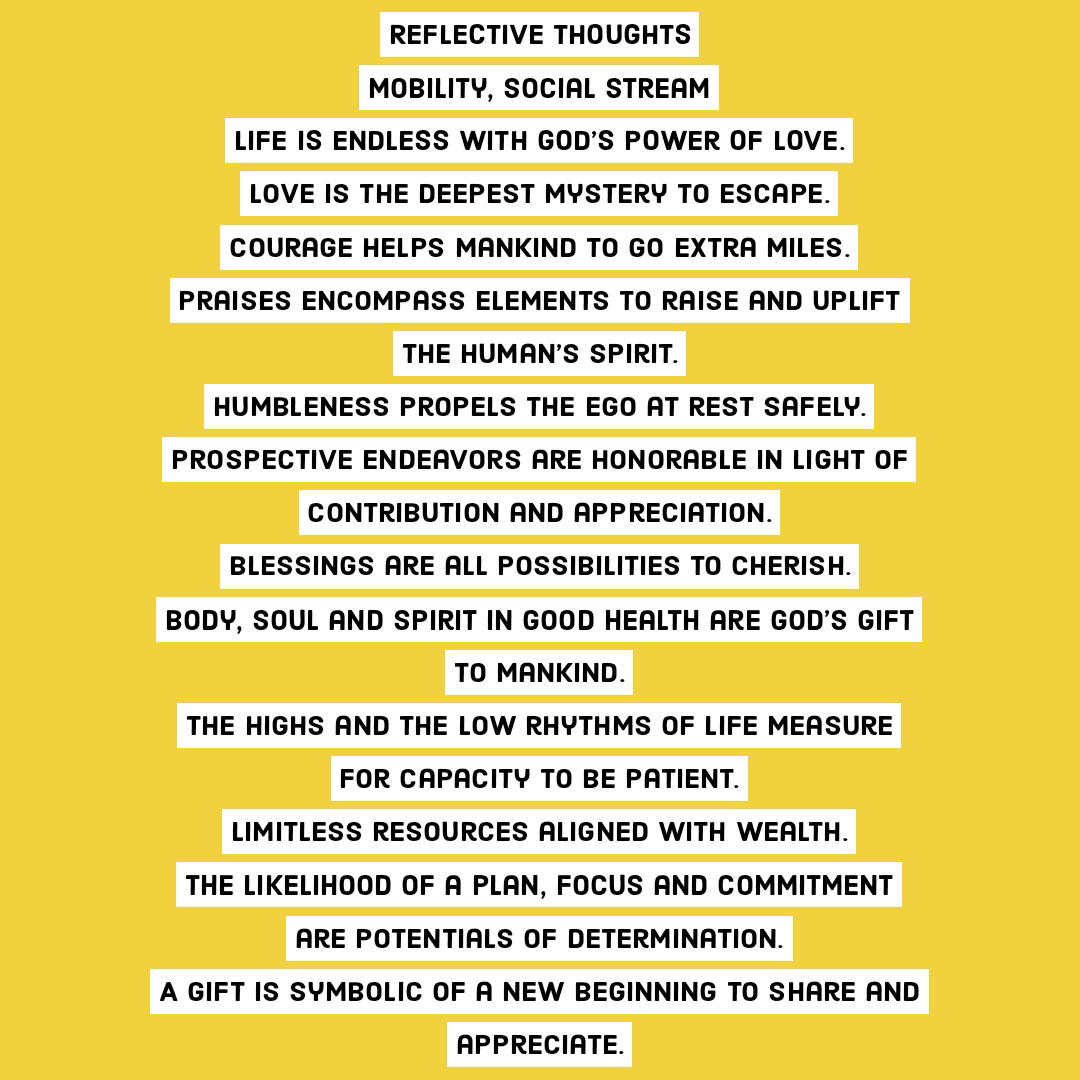

PDF Reader Reviews
Technology Adaptability in Reading Development and Management Tools
PDF Reader - Boost reading proficiency with Portfolio Digital File: management and reading app. Enabling features not limited to auto scan, find, open, ultra-fast reading files in all formats, documents, receipts, photos, business cards, whiteboards, etc. , and list all PDF files in one place conveniently. It allows to highlight text, Take notes with underline, strikethrough, Easily copy any text on a PDF file, Add e-signatures to PDF forms (coming soon), bookmark PDF pages, and share PDF files, ebook reader, and PDF editor with others. Fast conversion between PDF and Word, Excel, etc
PDF Viewer mode optimize the user experience: Page by page and continuous scrolling mode, switch between light and dark mode, Horizontal and vertical viewing mode, Read smoothly with Reflow mode, Go to the desired page directly, Search for text in PDF and copy easily, Zoom in and zoom out pages
🖨️ Print - Print PDF files quickly from your phone.
___________________________
EXPLORE AND DO MORE:
Doodle on PDF files, Annotate PDF files
-Easily convert images to PDF files
-Quickly split or merge PDF files
-Add text on PDF files anytime
-Compress PDF files to reduce their size to meet your needs (coming soon)
___________________________
Improve Managerial Skills
》Recent - All recently opened files are displayed in order for your quick reference.
》Lock - Set password to lock PDF files and protect them from prying eyes.
》Delete/Rename/Favorite - You can rename files, delete files, and add files to Favorite.
》Share - Share files with others and collaborate conveniently.